Purpose
Prerequisites
A layout
Steps
- Enter a combination of commands in the Layout Commands field and press Enter.
For example: 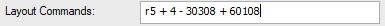
The above command creates an 11-10-00 wall to the right.
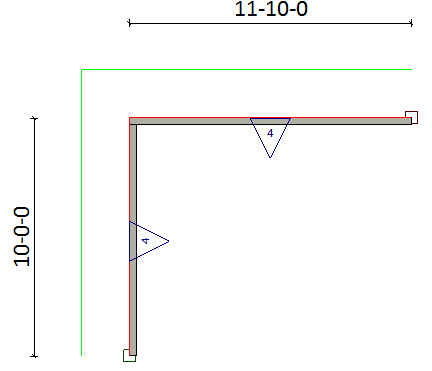
 Notes:
Notes:
Use the U,D,L,R keys or the arrow keys to indicate direction of the wall
You must include a space before and after the plus + and minus - operators.
The input wall must be in a single segment, not divided into multiple segments (a segment for each input dimension).
Negative sums can be used. For example if r -4 is input, a 4' wall is created in the left direction.